If you’ve been following the Stream blog this past year, you are probably quite familiar with Video Advertising through Google AdWords. It’s been called many things – TrueView, YouTube Pre-roll, AdWords Video Campaigns, but they all mean the same thing: using your existing YouTube videos to advertise to your target audience.
TrueView is not only a great way to brand your products and services to potential customers, but also drive clicks to your website at a low cost, something you cannot do with your traditional television buys. You also only pay when someone watches most or all of your video, not by impression.
You may have run some campaigns in the past, testing out different channels and videos. Google has made several changes over the last 6 months to expand the TrueView product. Here are my top 4 ways to help you maximize your results:
1. Refine Your Geographic Targeting
Most businesses target their video campaigns (especially if you are a local business) geographically at first with a simple radius target around their storefront. However, your targeting can get as granular as any other AdWords campaign. Maybe your strategy has changed and there are certain locations within the current radius you don’t want to target. Or maybe there are a few towns outside of your standard radius in which you’d like to increase your exposure. You can target by zip code, town, county, state, etc. You can also negatively target as well to help ensure your impressions aren’t being served in an area that doesn’t make sense for your business.
2. Refine Your Channel Options
Back when Stream first starting testing out video advertising in 2012, interest targeting was quite different and much broader in definition of its channels. Fast forward to 2014 and the complete opposite is true. Google now offers various Affinity targets as well as deeper Interest targeting through literally hundreds of channel types. For example, no longer do you have to simply target Automotive & Vehicles, but by type of vehicle, brand, and hobby. The more you know about your target audience, the more you can refine your video campaign.
Affinity Targeting Examples: Interest Targeting Examples:
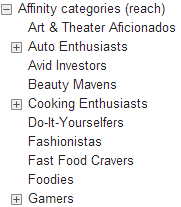
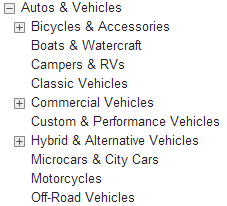
3. Exclude or Add Placements
Most businesses only consider YouTube when they think about video advertising. The truth is that when you start a video campaign, you are also opted into the Google Display Network (GDN) as well. The number of GDN websites with the availability to serve video ads is growing by the week. You can add-in or exclude specific websites (aka Placements) from the GDN to serve your videos on, similar to Interest targeting. As before, the more you know about your audience, the better your Placement decision making will be.
4. Upgrade Your Display with Remarketing
Just like remarketing in the display network within AdWords, you can also remarket with YouTube as well. Any time someone engages with videos on your YouTube channel, you can create a specialized list for them in AdWords and serve follow-up videos to them based on their interaction. You can also combine this with website data to target videos to those who have visited your website, but have not interacted with any of your videos.
For more paid search tips and secrets, check out our complimentary webinar replay, Paid Search Marketing Secrets, Revealed!
Cheers!
Brock
Brock Clauser is the Director of Paid Search at Stream Companies, a Philadelphia area advertising agency.
{{cta(‘866e7f9b-bf55-4470-839a-082ef63dfdc8’)}}
